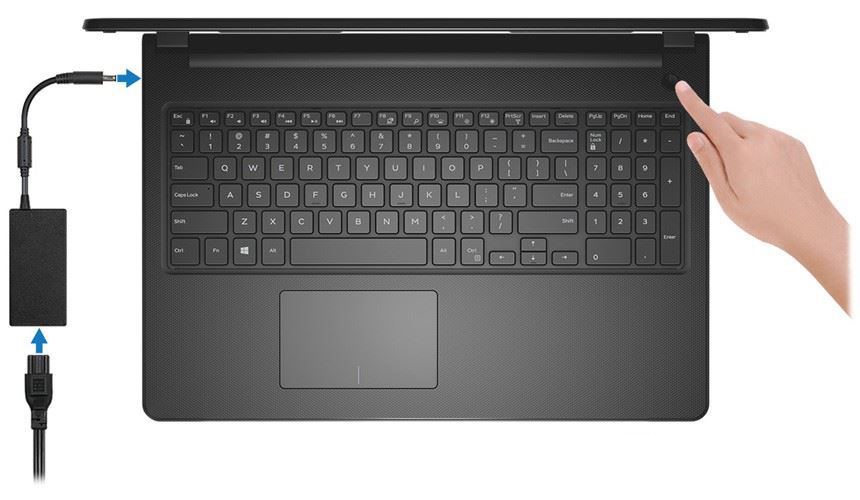Is your computer on the fritz? We all rely on computers in our daily lives for both work and play, so when your computer is broken it can be frustrating experience! No worries, though, I’m here to help fix your computer and make it like new again! I can fix your computer whether you’re in Maple Grove or elsewhere in Minnesota. Here we’ll talk about some common computer problems and some possible causes for each issue.
Computer Repair Problem #1: Computer Won’t Turn On
This can be a particularly frustrating problem with a few simple (and not so simple) fixes. The first thing to check is your battery. If your battery is dead, the computer won’t turn on unless it’s plugged into the wall. To fix this issue, simply plug your computer in! Depending on the computer, you may have to wait a few minutes for the battery to at least get some charge before it will turn on.
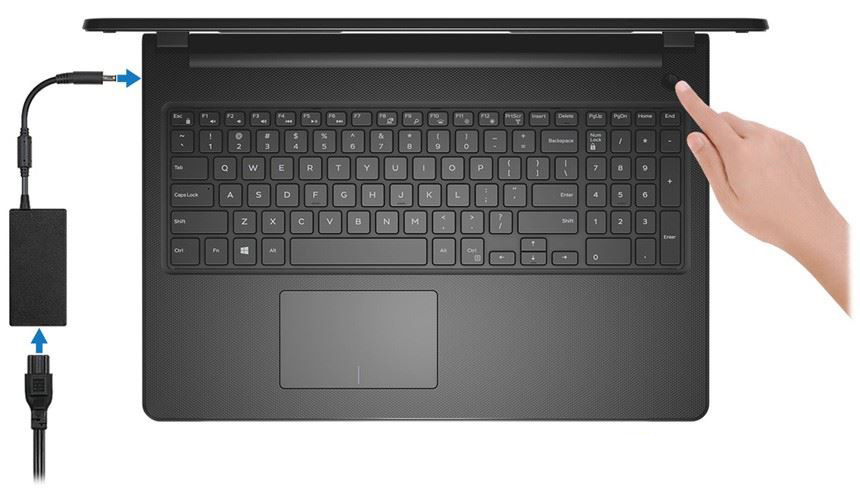
If that’s not the issue then you’ll want to check your power adapter. Make sure the power cable is plugged into the power brick. If there’s a light on the power brick, make sure it’s lit up. If there’s no light on your power brick, then your next step is to try another known working computer adapter. You can purchase a universal computer adapter from name brands like Rocketfish or Belkin, but avoid knockoff chargers you find on Amazon as they can be low quality and can even damage your computer!
Don’t have another computer adapter? Then bring the computer in for a diagnosis! I have chargers for all major brands available. If I find that you need a new charger during the diagnosis, I have them in stock. PLEASE don’t use a computer charger from a different brand (i.e., if you have an HP laptop, don’t use a Dell charger with it). Using a computer charger designed for a different brand can damage your computer!
If the issue with your computer isn’t with the battery or charger, then the fix is going to be a little more complicated. The issue could be with the motherboard itself, your D/C jack, or some other internal hardware component that’s not end-user serviceable. It’s best to bring it in to me so I can fix your computer.
Computer Repair Problem #2: Your Computer is Slow
This is a tricky one. Properly tuning up a computer requires a bit of skill that you won’t be able to learn from a quick Google search or by reading an article like this. The first thing to do is to find the underlying cause of the slowness. A lot of times, a failing hard drive or SSD can be the cause of a slow computer, and the fix is to bring it in to get serviced. No matter what’s causing your computerto be slow, it’s best to bring it in for a diagnosis to make sure there aren’t any impending hardware failures.

Trying to clean up a computer’s software can be very hard on the main storage device (which stores all your files, programs, and the operating system itself), so if you do have a hardware problem, trying to fix it yourself through software tools or by manually uninstalling programs or deleting files can cause hardware that’s already on the edge to completely fail. This can result in data loss and a more expensive repair.
Despite what you may have read online, I always recommend bringing a slow computer in for a diagnosis. Even if you can’t afford to have the computer cleaned up professionally, you need to rule out hardware failure at the very least BEFORE you start trying to clean things up yourself. If you don’t do this and your slowness is actually the result of a hardware issue, the results can be disastrous. My diagnosis rates are very affordable. Give me a call and I’ll be happy to help!
Computer Repair Problem #3: WiFi & Internet Issues
Few things are more aggravating than not being able to get online when you need to do something. The first thing you need to check is the status of your internet connection. You can do this by finding the internet status icon on the bottom right of the screen and hovering over it. If the status shows “not connected” or a similar error, your first step should be to right click on the status icon and click “troubleshoot problems.” Sometimes the issue can be resolved automatically by the built-in troubleshooter. If this fixes your issue, great! If not, then read on.
The next thing you should try is restarting your computer. When your computer restarts, it will automatically try to connect to the internet again. If you still don’t have internet, then click on the internet status icon and see if your preferred wireless network is in the list. If it is, then select it and enter your password. If it tells you that you have the wrong password, then you’ve found your problem! Look up steps to reset your wireless router/modem online. You can then log into your router/modem using the SSID and password on the bottom of the router/modem.

If you don’t see your network in the list of networks, try moving closer to your wireless router/modem. Your computer should detect your WiFi network if you’re close enough to your router/modem. If you still can’t see your router/modem, then you might have an issue with the router/modem itself. Try to connect to your router/modem using another computer or other internet enabled device (like a smartphone or tablet).
If your computer still can’t connect to the internet, then it’s time to give me a call! There are many, many things that can cause internet connectivity issues that I could literally write a whole book about it. If these common fixes don’t help you, then you’re best bet is to bring your computer in for a diagnostic and repair.
Computer Repair Maple Grove – Conclusion
I hope reading about these common issues and their potential fixes has helped you. If you need help beyond this article, please feel free to contact me! I’ll be happy to help with whatever issue your computer has, whether it was mentioned here or not.